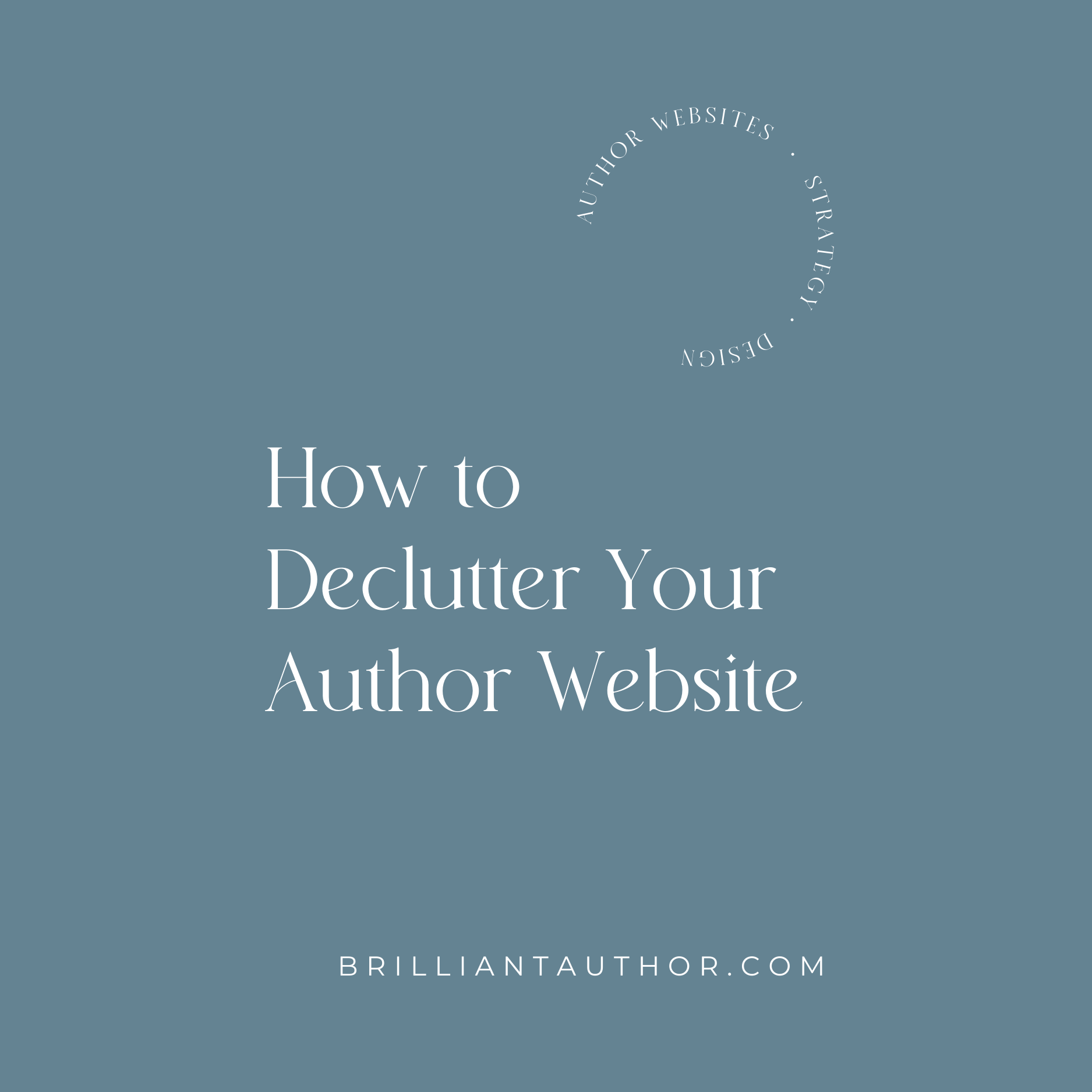Selling Books Direct: Checklist for Your Squarespace Store
• This article contains affiliate links •
Are you interested in selling books directly to your readers? Great plan! Increasingly, I’m having conversations with authors who would like to get started with their own online bookstore, and Squarespace offers an integrated way to set this up.
Why sell direct to readers?
There are several benefits from selling books direct, and I doubt I’ve thought of them all here. They include:
Depending on the price you choose, the possibility of a higher profit margin.
Being able to add a personalized touch, for example by signing each book with a dedication, or adding some exclusive merch to the parcel.
You’ll get the purchaser’s contact information, making it much easier to build a relationship with your readers, for future book releases.
The ability to bundle books, curate gift collections, or offer limited time items.
You’ll have more control over pricing and special promotions.
Can you sell books directly to readers using your Squarespace author website?
At the time of writing (April 2025):
Squarespace offers a wholly integrated online store module, where you will keep a stock of paperback books and ship them out to readers when they make a purchase. You’ll pay card processing fees and possibly a fee to Squarespace, depending on your subscription level. This is the most popular choice among my author clients who sell direct.
Squarespace has useful print-on-demand integrations for merch, so you can easily sell things like T-shirts, notebooks, and puzzles. See the list of Squarespace extensions to explore your options.
Squarespace does not yet offer a print-on-demand integration for books, so if your heart is set on using a distributor like Book Vault, I recommend linking from your Squarespace website to an intermediary store, such as Payhip.
You can also sell digital products, like PDF guides and workbooks, through your Squarespace store. In Squarespace, these are called Download Products. Here’s how.
You can certainly sell e-books this way, however, do keep in mind you’ll probably get some “customer service” questions, for example when your buyer needs to transfer your book to their e-reader.
And with this Squarespace product type, the download link stays active for only 24 hours, so that’s another angle to stress to your purchasers, otherwise you’ll be hearing from them!
Examples of authors with online Squarespace stores
Here are a few of my clients who sell books directly through Squarespace:
Checklist to prepare your Squarespace online store
Ready to get started with selling paperbacks through your Squarespace website? Here is the information I gather from my author clients when I set up a store on their behalf:
Review your Squarespace subscription plan. As of 2025, all of the options allow you to have a store, but you’ll pay higher fees on the “Basic” plan level.
> Save 10% off your first subscription of a Squarespace website by using the code PAULINE10What products are you offering, and what are their prices?
Gather product images and descriptions, too (for books, you probably already have this!)
How will Squarespace pay you? You’ll need to connect a payment processor, for example might need to set up a Stripe account.
Shipping policies (I recommend you add a store policies page with this information on it):
Which states or countries are you willing to ship to? If you’re in the USA, you might want to start by offering only the 48 contiguous states.
What will you charge for shipping? Popular options include free shipping (increase your book price to cover this), flat rate, or calculated by weight.
How long should a customer allow for delivery?
Will you accept returns? If so, what conditions will you attach?
How will you handle sales tax?
Are you offering to sign books and /or personalize them with a dedication? If so, set up a form to collect this information during checkout.
For bonus points:
If you have a busy store with lots of transactions, specify inventory levels and Squarespace will show books as “sold out” when applicable.
You can also optimize your store products for search engines.
It’s a great idea to run at least one test order before you launch your store.
And I recommend testing the purchase experience on mobile, too.
Once your store is up and running, come back to this handy Squarespace guide for tips for increasing your sales.
Conclusion
It’s exciting and gratifying to receive email notifications of new store purchases, and most authors find signing a book for a reader to be especially satisfying. But there are a number of steps to get started! The tips above will help you navigate the process of setting up your Squarespace online bookstore.
•
Want to give Squarespace a try? Save 10% off your first subscription of a Squarespace website by using the code PAULINE10
•
Are you ready to sell more books, including direct?
If you want an author website that engages your readers and sets you up for business results, let’s design, build, and launch your online home in just 2-3 weeks. Depending on your project scope, I’m happy to take care of all of the steps in setting up your online store inside your Squarespace website.
Learn more, and then schedule a complimentary chat with me.
Popular resources for a powerful author website
Save 10% off your first subscription of a Squarespace website by using the code PAULINE10